The BEV Q mobile app is being used for the purchase of queue token, and the app is launched by Kerala State of Beverages Corporation Limited. The purpose of the BEV Q app is to sell beverages in the state of Kerala, so that the Malayalees people can order it through this online app BEVCO APP APK or by sending SMS. It will be starting from 28th may 2020 as per the announcement made by the government after a victorious release by a fair code company.
This app has been declared by Excise Minister TP Ramakrishnan in one of the meetings and also put some guidelines to follow as per the government stated. People who are fond of having drinking habits can download this online app for booking of “ liquor queue token”. This app is accessible on the app store now, and the sales for the liquor will be restart from 9 am-5 pm only.
This app has connected across 5 lakh downloaders on its very first day. From this app, drinkers can purchase liquor via online mode. As it is launched by Kerala state beverages corporation limited, so it will be the safest app for the users. Without any worry, people can take easily ‘Q’ token through mobile phones by opening the “BEVCO app”, and show it to nearby liquor stores so that they can easily get the liquor without any jam.
This app works as an effective chain management system and made in reference to reduce the crowd in front of liquor stores in this lockdown situation. National people of Kerala can purchase it through BEV Q mobile app and directly position the app on their mobile. The habitual drinkers can taste the liquor by purchasing token through the booking of alcohol from the BEVQ App. For more details get connected with us and we will keep you up to date for the latest updates.
DETAILS FOR KERALA BEVCO APP 2020
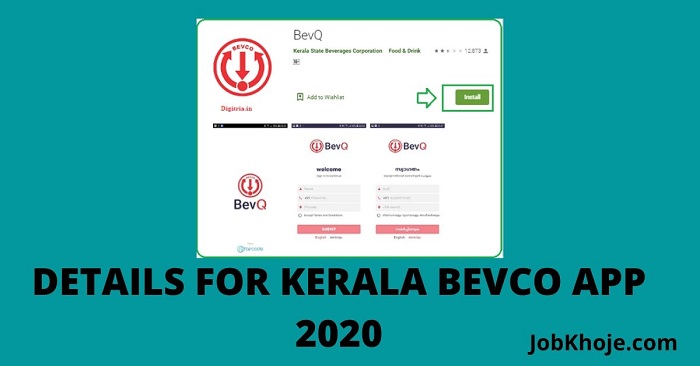
| Government Name
Department
Name Of Application
Registration Mode
Timings for sale of Liquor
Article Category
Beverages
Availability
Official Website |
Kerala Government
Kerala State Beverages Corporation Limited
BevQ
SMS, BEVCO Application
9AM TO 5PM
App Apk Download
Alcoholic Beverages(Wine, Whisky, Foreign, etc)
Maximum 3 Litres Alcohol and once in 4 days.
|
The wait is over now, as citizens who were willingly waiting for reopening of liquor stores after the opening of lockdown can now enjoy their favorite alcoholic beverages include( wine, whiskey, rum, beer) as the government has recently opened all the liquor stores and alcoholic lovers can buy it online by downloading the BEVQ Application, which is launched by Kerala state beverages corporation limited this year.
So, citizens of Kerala can easily download it from App store in their phones and get record themselves for purchasing E- Tokens, which help them to buy liquor by visiting nearby liquor stores. From these app citizens of Kerala can easily check the status and collect the orders made by them and also notice the required details about liquor queue token through the help of SMS.
This information is helpful up to now for Android users but for iPhone users, they have to wait for more as the date of the app is not released yet. We will notify them as soon as the date will be rectified.
PRICE LIST OF LIQUOR BEVERAGES STORES
| ALCOHOL BRAND NAME(ml) | 180 | 375 | 500 | 750 | 1000 |
| Som’s Woodpecker Refreshing Larger Beer | – | – | 100 | – | – |
| Som’s Woodpecker Wheat Beer | – | – | 100 | – | – |
| Woodpecker Premium Strong Beer | – | – | 100 | – | – |
| Luxury Kingfisher Strong Beer | – | – | 90 | – | – |
| Sunny Brandy | 200 | 360 | 410 | 770 | 820 |
| Black Forest Brandy | 150 | 310 | 360 | 670 | 720 |
| Casino Royal Housie Deluxe VSOP Brandy | 210 | 420 | 530 | 840 | 1040 |
| Sikkim Deluxe Musk Brandy | 190 | 370 | 440 | 730 | 880 |
| Southern spice VSOP Premium brandy | 280 | 560 | 670 | 1130 | 1400 |
| Blowchip triple X Rum | 200 | 360 | 410 | 770 | 820 |
| Blackhorse Triple X Rum Premium Rum | 100 | 110 | 230 | 270 | 330 |
| Knightowl Vodka | 250 | 500 | 630 | 1000 | 1100 |
| Black and White Blended Scotch | – | – | – | 2400 | – |
| Blackdog Triple Gold Reserve Blended scotch | 990 | 1980 | – | 3920 | – |
| Frizzano Semi-Drive Sprakling Vibe | – | – | – | 940 | – |
Process for queue Token
Citizens of Kerla can directly SMS to the number given by beverages cooperation for ordering liquor token in the mentioned format: <BL><SPACE> <PINCODE> SPACE> NAME>. Beer / Example- BL 695104BHUPESH
Beer/Wine users can send an SMS in the particular format: <BW> <SPACE> <PINCODE> SPACE> NAME>
SMS Number: 8943359433
If they have available Slot then you will get the confirmation message from VM-BEVCOQ
Example: Slot Booking Confirm at 5044-Persavi, Kottayam, Time: 10:30 AM to 11:00 AM, Date, Shop Detailand Queue Number
Note: If no token slot is available then person will get the notification message regarding “Token is no longer available”
BEVCO App Features
As we all know, the Liquour shop is being open in this epidemic situation with the permission of the Kerela government. But, when the store was open, there was a large number of queues gathering in front of the liquor store which huge problem for the citizens of Kerala and the police also.
As social distancing is not being followed properly when the purchase of liquor beverages. So the government has come with the solution to limit this gathering in front of the shop by starting WEBCO App for the liquor Token. The liquor token will be available online and citizens can get these token online so that they can go to the nearby shop in the time slot allotted to them for purchasing the liquor. This WEBCO is now on Google play store and Apple store and below are some feature for the WEBCO App:
- Under WEBCO App, 500 Bars, 225 Wine and beer shops, and 300 retailers are being registered.
- App has Contact so much Space and has features to Handel the high traffic generated on it
- Due to this app, It reduces the huge public gathering on the field.
- App has a feature to track the bar and shops though allotted different Pincode to them
- The person will get digital Token
Steps for Downloading the BEVQ App From Play Store and Online Order Process
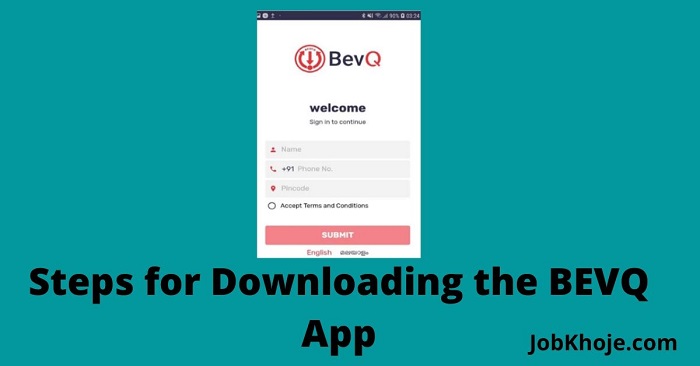
- You need to go to Playstore or Apple store and have to search for “BEVQ”.
- After finding, you need to install the app
- After installation, You need to submit the details regarding phone number, Pincode,
- You need to accept the Terms and Conditions and have to press “Submit”. You will get the one time password which you need to submit.
- After that, you need to select liquor, beer wine, and mention the time slot.
- You will get a confirmation window that has QR Code, Date, Time Duration, District, Address, and Other Details.
- After that, you need to visit your near wine shop in timing given in Token
- After Scan the QR code, the dealer will give you the Liquor.

