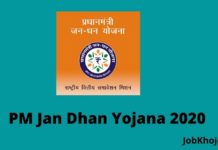UP Government has recently launched an App or say portal which is named “Jansunwai” samadhan. And also started the integrated grievance redressal system for Uttar Pradesh Residential peoples. The applicant can download the application from this app on an android phone, pc, iPhone, and also the resident can register a complaint as it is a complaint portal for citizens/Officers. From this portal, the resident can directly fill the registration form at jansunwai.up.nic.in/covid19_migrant_application.
At a time of complaining by the resident, a quick response will be received to the resident within a specific time as tracking of complaint pre-placed on each plan of action/platform.
The applicant can now have a direct link to check the online complaint status after downloading the jansunwai app or the candidate can go and check it on the official website at jansunwai.up.nic.in.
A new complaint portal has been started by UP Government integrated grievances redressed system named as jansunwai samadhan. It is for migrant workers & Residents of all UP so that UP government can register to complain. Track their IGRS UP status and also feedback can be given to the government. This all can be done on an online basis. Now people/Residents don’t have to go to government department blocks or workplaces to uplift and lodge their enquires.
On this portal, IGRS has the facility of Pravasi Panjikaran from this portal, Applicant who applied can also check the complaint status online. To check the complaint status online or to check the process from this portal there are the complete details about Pravasi panjikaran about the UP jansunwai portal.
Steps to apply online registration link for UP migrant workers
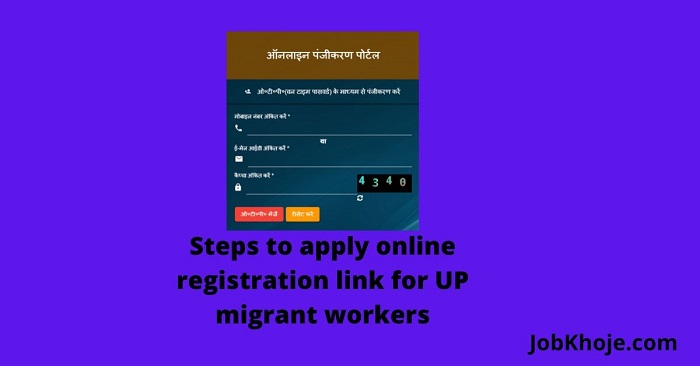
- You need to go on Google and search for the official website jansunwai.up.nic.in.
- You need to go on the option of “Overseas Registration” and need to open it.
- After that, you need to fill your ‘Mobile number” and “Captcha code” and have to press the “Send” button.
- You will receive the One Time Password which you need to enter.
- You need to enter Registration ID for login to the portal.
- After all procedures, you need to submit all the required detail for registration form and submit it.
Steps for Registration on Jansunwai online Application Form
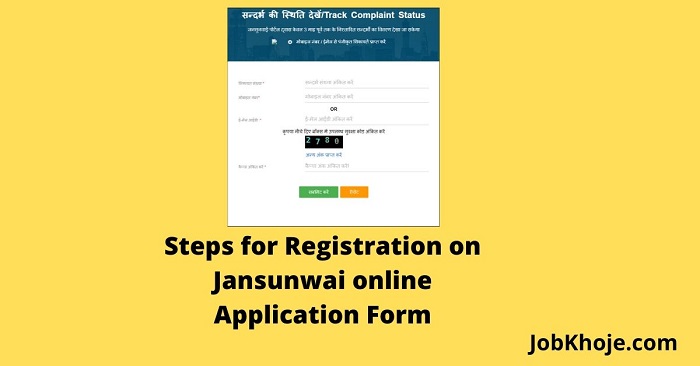
- Go on Google and search for the official portal at jansunwai.up.nic.in.
- You need to go on the option “Register Grievance” on the Home page.
- Have to submit the Email ID, Phone Number, and captcha code.
- You need to submit the one time password which comes on your number.
- You will get to see the application form which you need to fill and have to press the “Submit” button.
- After all procedures, You get successfully registered.
FAQ
Q1. If I want to see the grievance status of my application, how can I?
Ans. You just have to go on login to the Jansunwai app or official portal.
Q2. How can I download the Jansunwai app?
Ans. From the play store, it can download easily
Q3. For migrant workers, registration is mandatory or not?
Ans. Yes, for a migrant worker, registration is mandatory if you want to travel play store