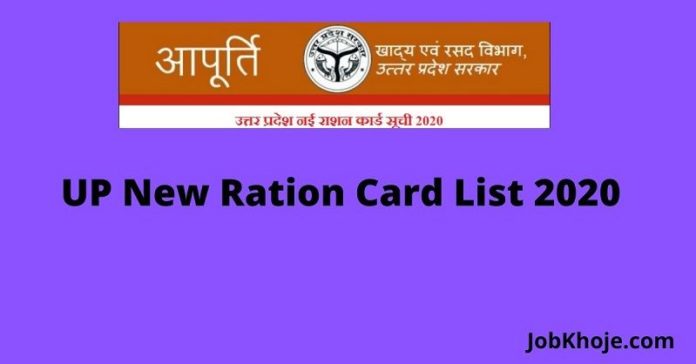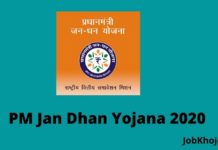Government of Uttar Pradesh has issued the New Ration Card suchi District wise through their official portal online Application Form for New Ration card is also release for poor people.

Method 1 – Steps for Applying for New Ration Card
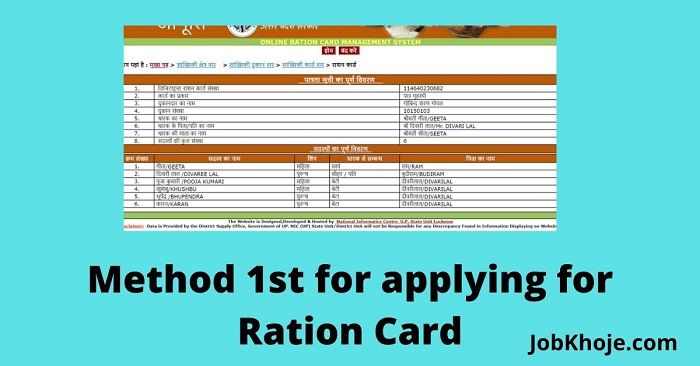
Step 1: Open Google & search for the link (Google खोलें और लिंक खोजें) http://FCS.up.gov.in/important/formdownload.aspx
Step 2: You will get 2 options regarding.
- Ration Card application for village people.
- Ration card Application for city people.
Choose wisely or as per your living place.
PDF page will open regarding Ration Card Application Form.
You have to take a print out of the Application form & fill wisely & attached all the necessary documents which they demand or mention in Application Form.
After filling the form, you need to submit that form to the “JanSeva Kendra” of your native place.
Method 2 – Steps for the Self-applying method (Paid method)
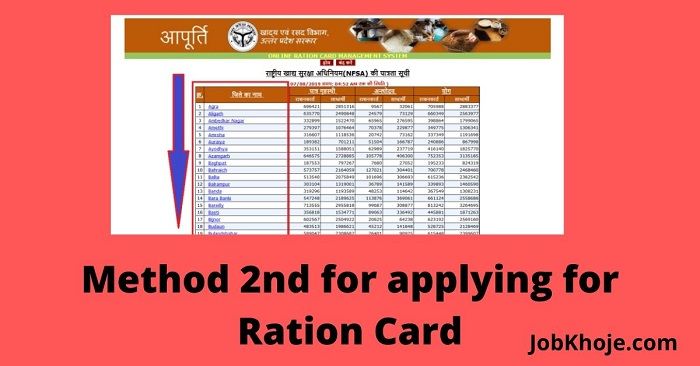
1: Open Google & search for “edistrict” or search the link http://edistrict.up.gov.in//edistrictup/
2: You need to open the option called “Seva Kendra Login”
3: Site will demand you to enter the ID & Password
Note- These ID & Password you have to buy from the market, different companies will provide these ID/passwords for which they will charge from you, CMS Companies will provide you this ID/Password
After buying the ID/Password

4: Fill the ID & Password & Capture Image and then press “Submit”.
The site will open & you will get different options.
5: You need to go to the option of “Apply for integrated service”.
6: On the New page, again you need to choose the option of “Apply for integrated services”.
7: Different options will come regarding “Serial Number” and “Department” where you need to choose the 3rd option called “Food and Civil supplies/Ration card.
8: Again, you need to click on the option of “NFSA” which shown in the middle of the screen.
9: On the left side of the screen, small option, you will get regarding “Home NFSA Logout” which you need to click on that, List will arise on the screen.
The list will have all the options regarding the Ration Card.
10: You need to choose the option regarding “New Application (household eligible)”.
11: After choosing an option, you need to choose “State” & “City/Village” then press “move forward”.
12: Fill all the details regarding your Address & family & then press “proceeds”.
13: Fill details regarding your “Present Residential Address”.
14: Fill details regarding your “Parental Residential Address”.
15: New page will open regarding “List of Family” where you need to add the family member by going to the option of “Add a new family member”.
16: Fill all the details of a new family member.
After adding all the family members.
Go to the option of “proceeds”.
17: fill the detail regarding bank account & press to “proceed”.
18: You need to upload a file of your main member of your family by going on the option of “Choose file”.
19: You also have to upload the photo of your passbook by again going to the option of “choose file”.
20: You have to upload Aadhar card photo also & press to “proceeds”.
21: The new page will open regarding the “NFSA undertaking” which you need to fill.
You have to select one option as “Yes” & for rest of the option; you have to select “No”, for moving forward you need to press “proceeds”.
22: New pop-up notification will arise regarding successfully registered for ration card and ration card id will also mention there in the notification which you need to write somewhere of copied it.
Press “OK” and application procedure will finish.
Procedure for Check the Application Status
Step 1: Copied Ration Card ID & Click on the “NFSA” option which is mention on the left side of your screen.
Step 2: After opening the “NFSA” option, Choose the 3rd option called “Check Form Print”.
Step 3: Choose your “District” & fill your “Ration Card Number” & press the “Search” button.
You will get the Ration Card Status.
FAQs
Q1. Define the Advantages of Uttar Pradesh New Ration Card?
Ans. Beneficiaries or needy people will get products like grains, rice, sugar, etc Under UP Ration Card or the ones who are below poverty lines.
Q2. Is there any Tollfree number for the UP Ration Card?
Ans. If someone has any doubt about the Uttar Pradesh Ration Card, they can contact to the 1967 or 18001800150.
Q3. I have applied for the UP Ration Suchi but my name is not on the list, tell me the solution for my problem.
Ans. The list will take a little bit of time to get updated, you have to wait after applying.
|
Important Links |
|
| New Ration Card List | https://nfsa.up.gov.in/Food/citizen/Default.aspx |
| Government Website | www.fcs.up.gov.in |